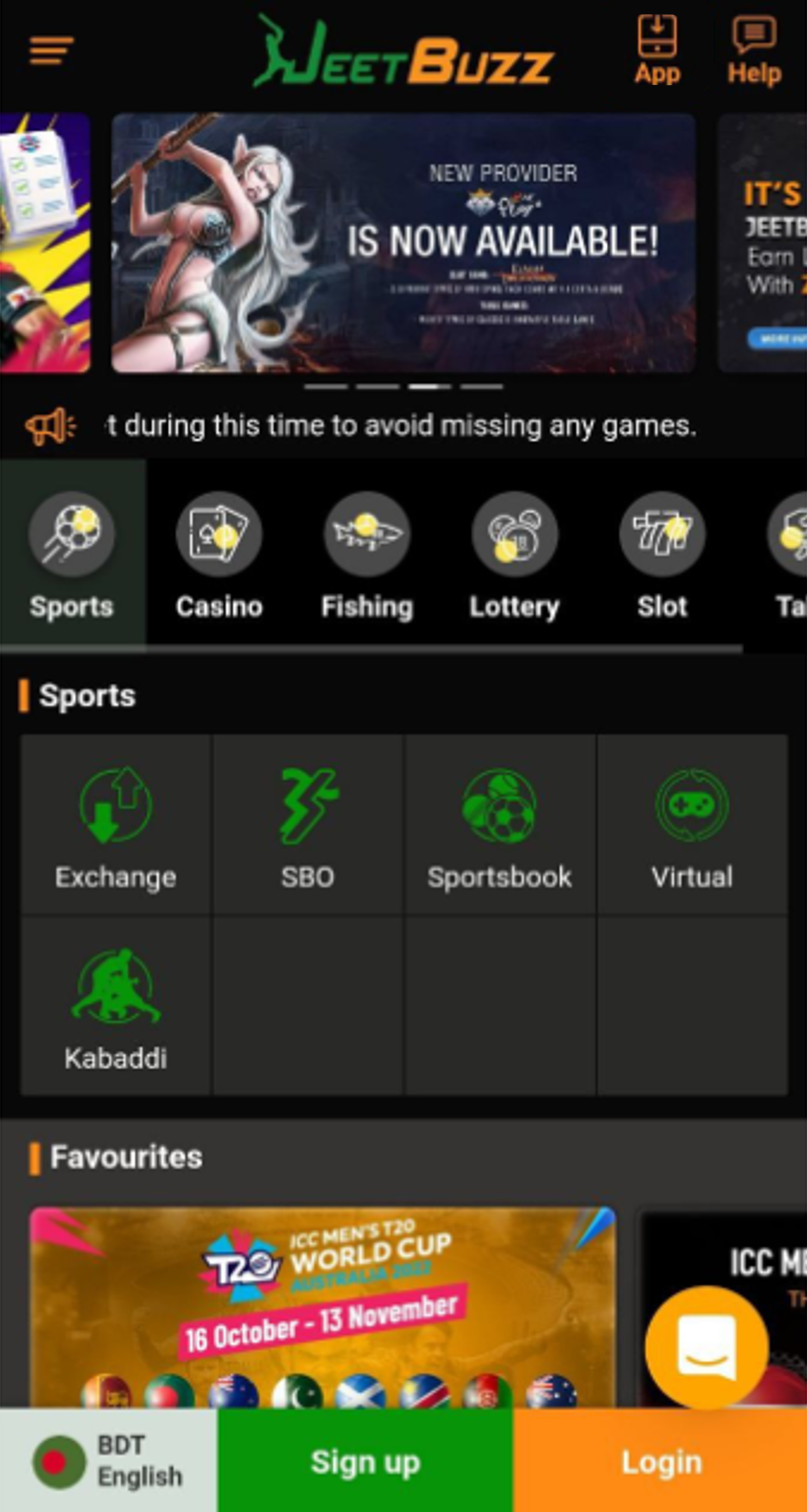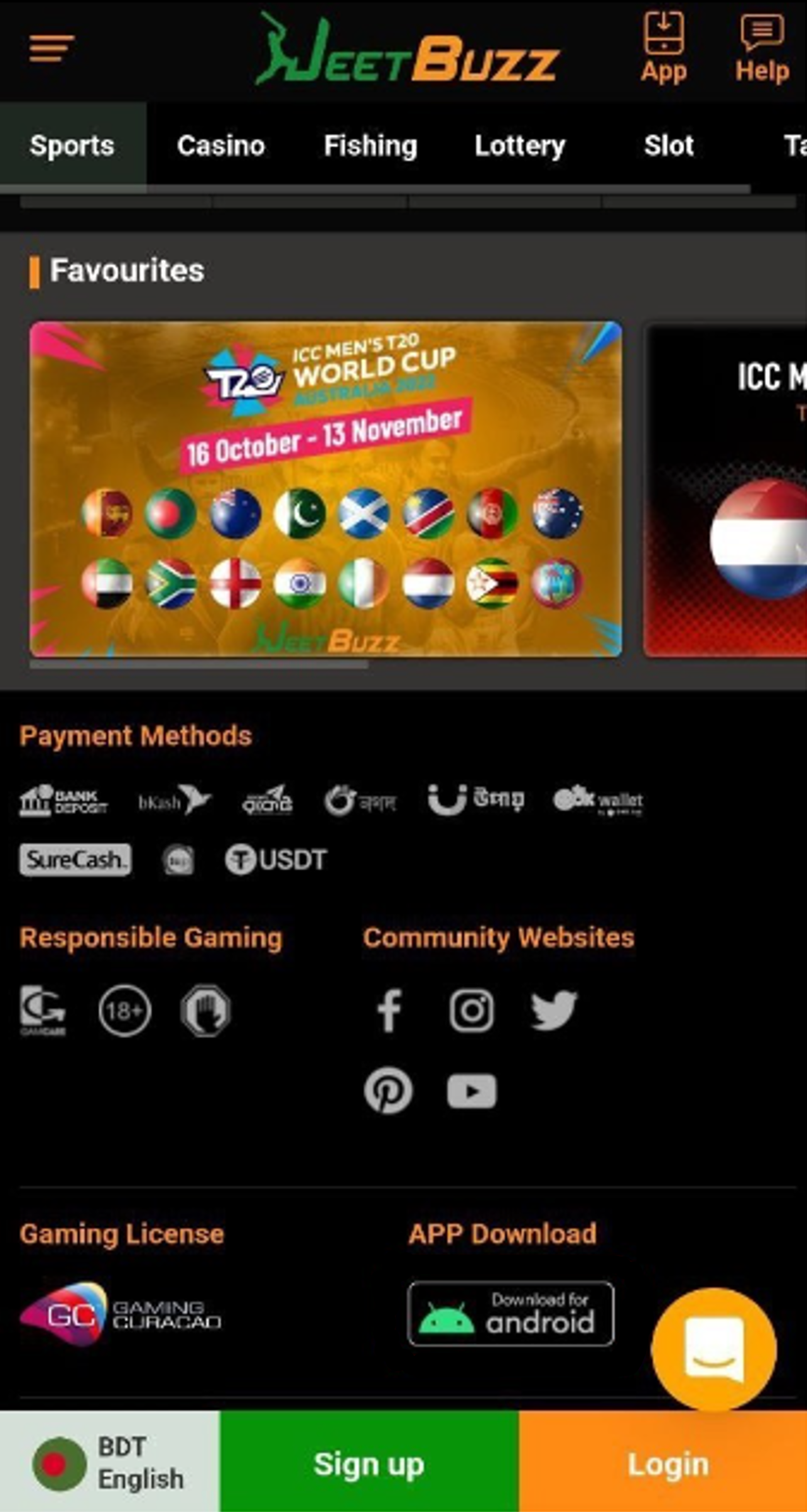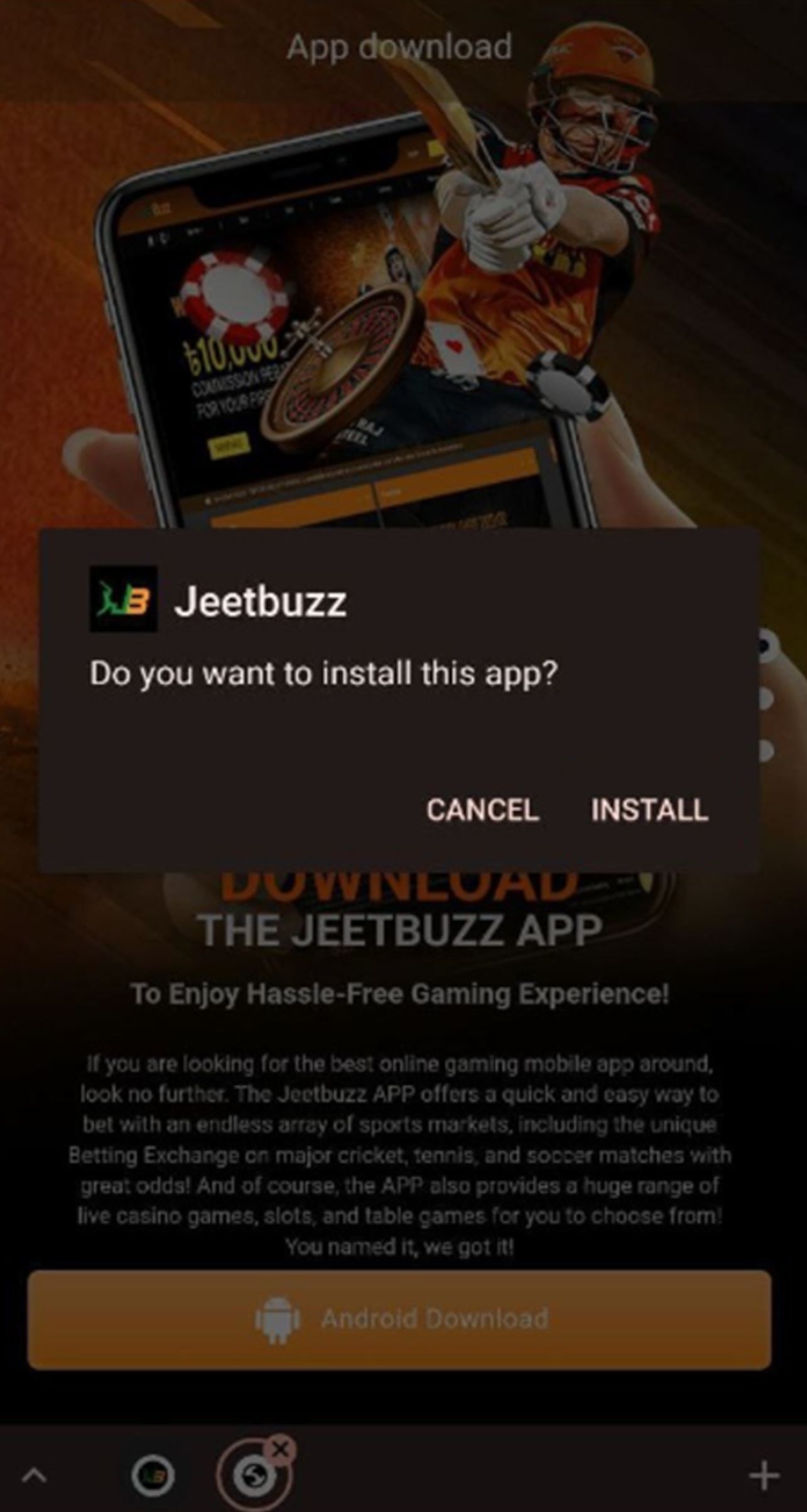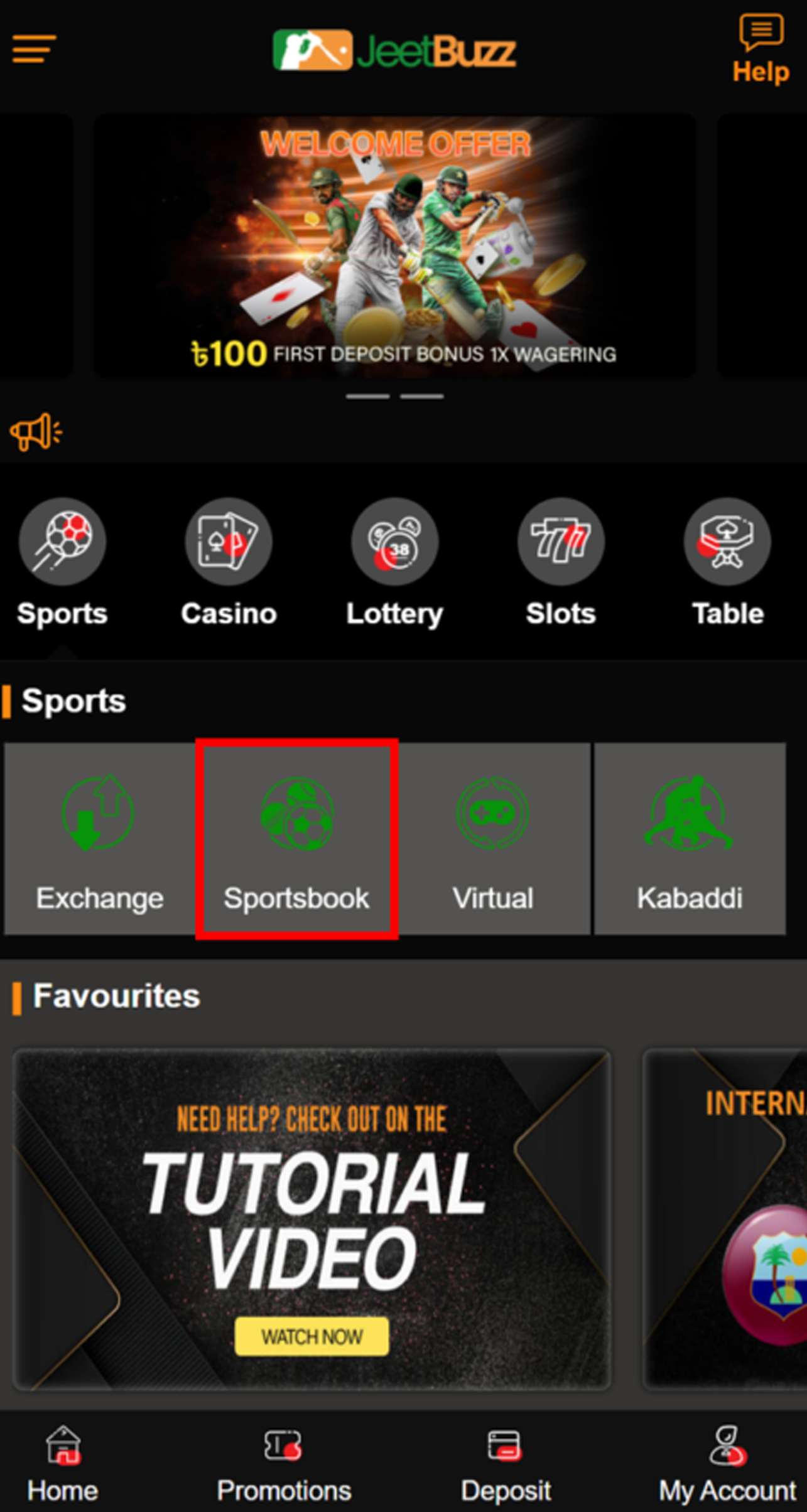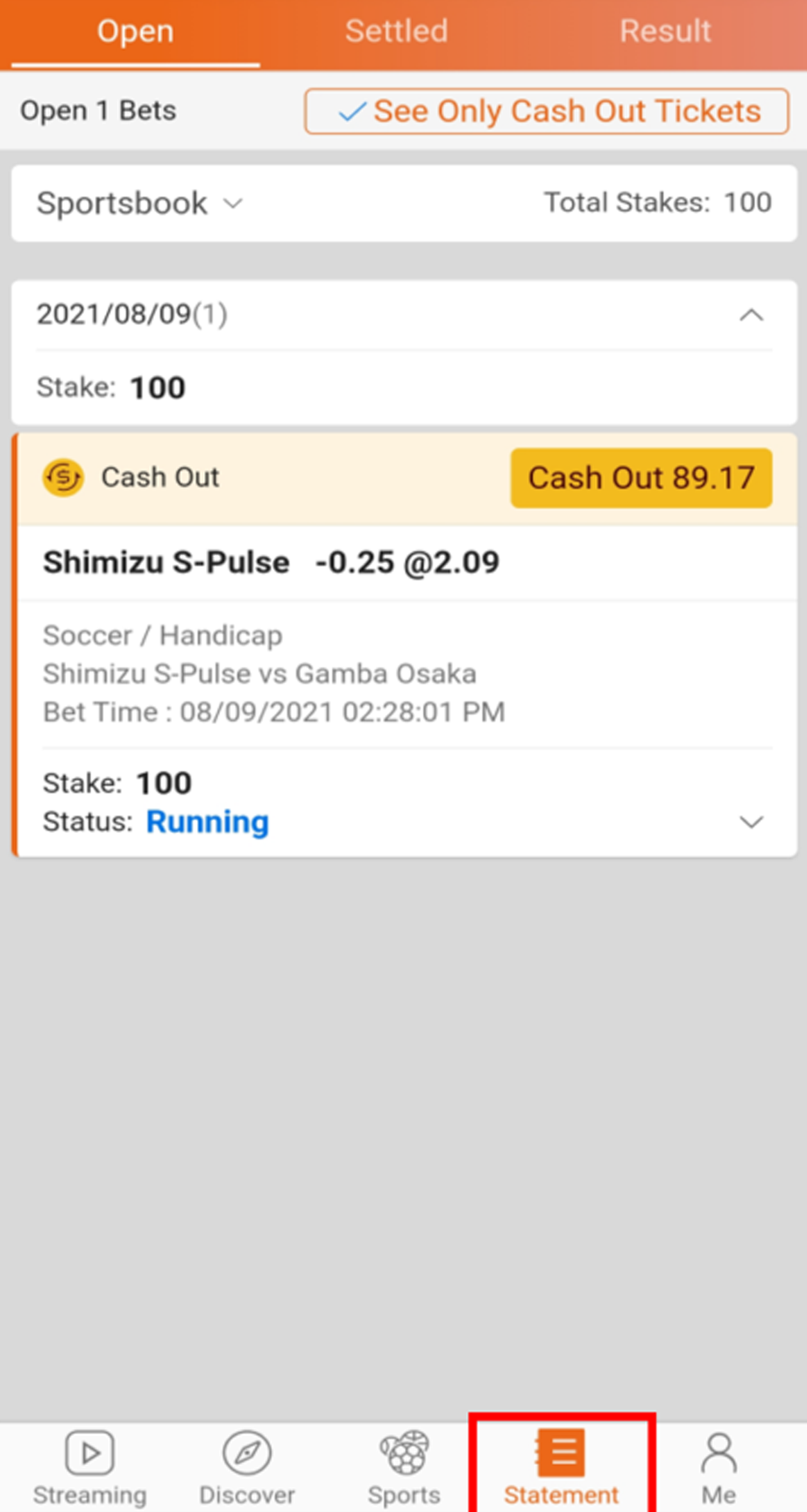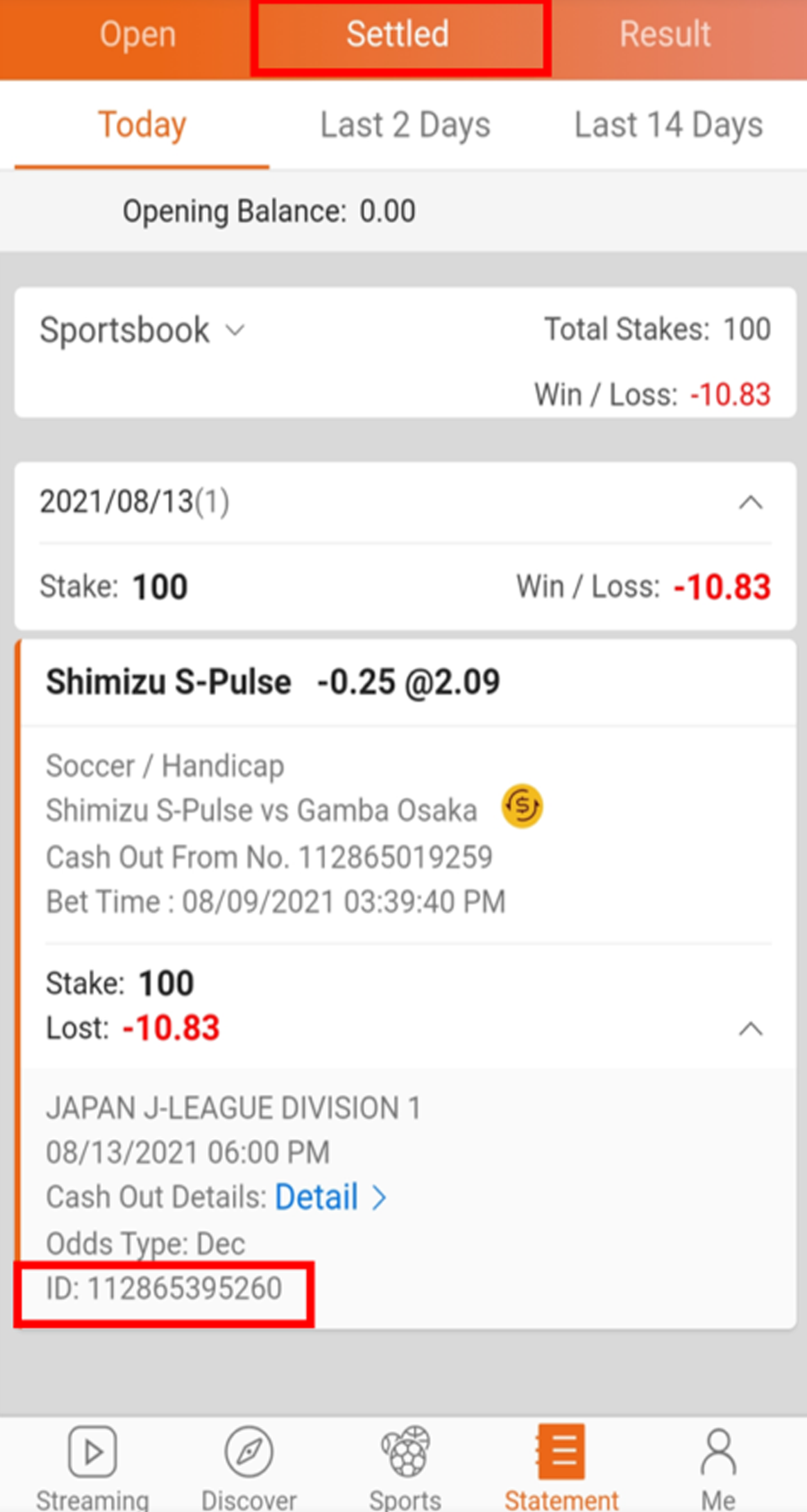Jeetbuzz App Download for Android (Apk) & iOS 2024 in Bangladesh
Mobile players can use the Jeetbuzz app to place bets on sports and gamble in online casino games. It is a feature-rich software, supports multiple languages, and offers an intuitive interface.
Make a Jeetbuzz app download from the site absolutely for free to play for real money anywhere.

Content
Jeetbuzz App: Main Info
Users from Bangladesh are available Jeetbuzz apps for Android and iOS, the latest version of which you can download from the official website. The mobile application offers the same sports for betting, casino games, reliable payment methods for deposits and withdrawals, and promotions as on the Jeetbuzz website. Thanks to the built-in push notification feature, you will always be up to date with the latest sports news and new promotional offers. Thus, you should definitely make a Jeetbuzz apk download due to the app’s adaptability to modern models of smartphones and tablets, its pleasant design, and features like auto-update and push notifications.
| Where to Download | Official Mobile Site |
| Loading Price | Free |
| Supported Operating Systems | Android & iOS |
| Latest Update Version | 1.6.6 |
| Available Languages | Bengali, English |
| Built-in Functions | Auto-Update and Push Notification |
| Access to Sports Betting | Yes |
| Access to Online Casino Games | Yes |
| Main Sections | Sport, Casino, Slot, Table, Fishing, Arcade, Lottery, Promotions, VIP. |
| Support Service | Live Chat |

Mobile App Video Review
Find out more about the Jeetbuzz app in a special video review.
Pros & Cons
Before making a Jeetbuzz apk download, mobile users should learn about the application’s advantages and some disadvantages.
Pros
-
Pleasant design and intuitive interface
-
Free software download is available from the official mobile website
-
It sparingly consumes battery power over a long period of operation
-
It is lightweight, namely 5.8 MB for Android and 35 MB for iOS.
-
It has an auto-update feature so you will always use the latest software version
Cons
-
It may not be compatible with some older models of Android and iOS devices
-
There is no native app, so software loading is only available from the mobile site
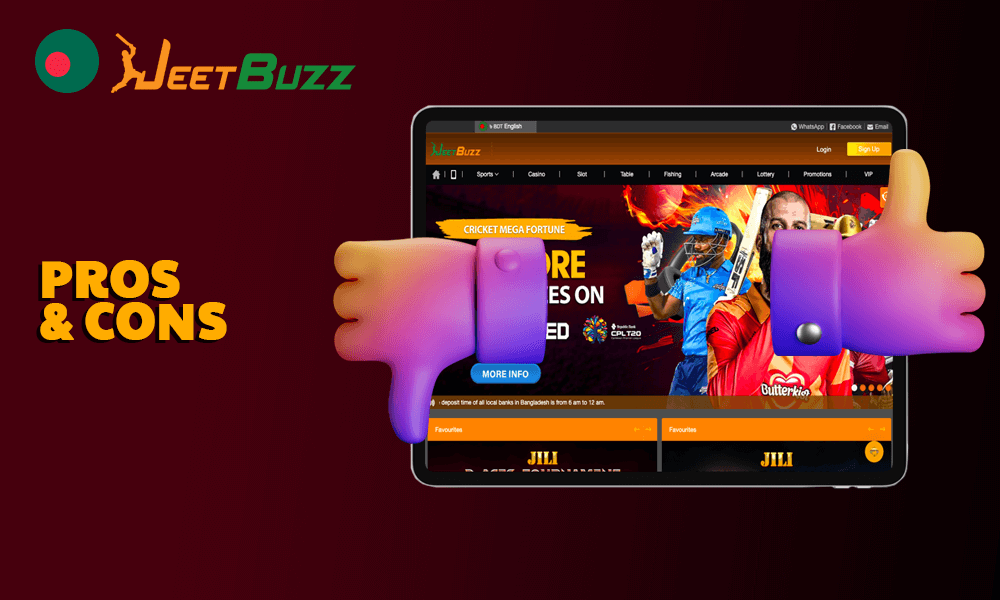
Interface Screenshots
The design of the Jeet Buzz app is identical to the official desktop site. On the homepage are all the main sections of sports, casino games, promotions, and so on. There is a live chat icon to contact the support team, which is located in the top right corner for quick access. The registration and login buttons, as well as language settings, are at the bottom. Thus, all the basic tools, as well as gambling and betting options are in quick access so even a beginner can easily understand how to register, deposit, and start playing for real money.
Jeetbuzz App Download for Android
The most reliable and safe way to make a Jeetbuzz download apk for Android is the official mobile site. The whole process will take a couple of minutes, after which you can open the installed application, create an account, and start sports betting or playing online casino games. To make a Jeetbuzz app download apk, follow this guide:
-
1
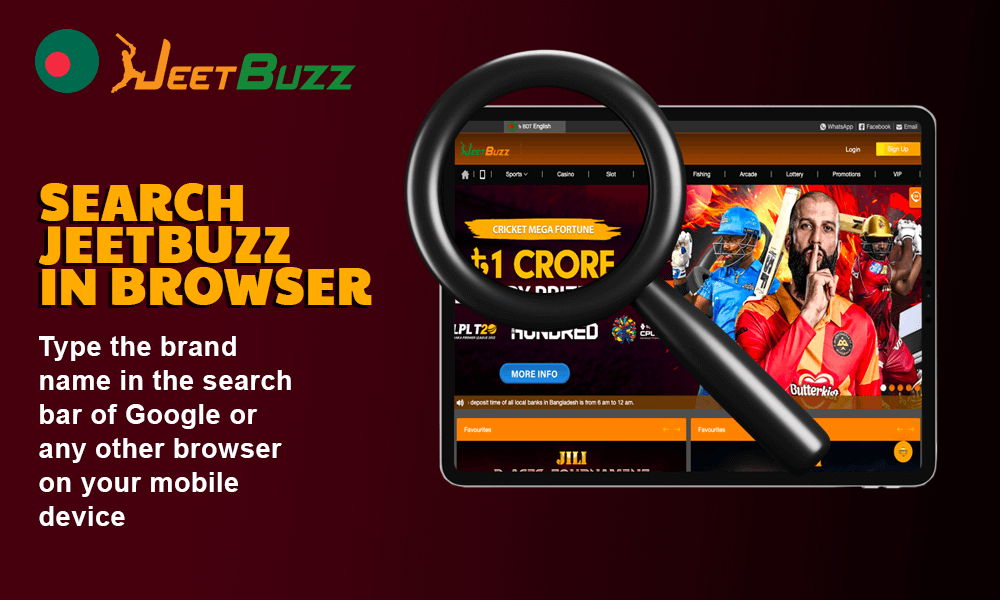
Type the brand name in the search bar of Google or any other browser on your mobile device.
-
2

Follow the link to the official mobile site.
-
3
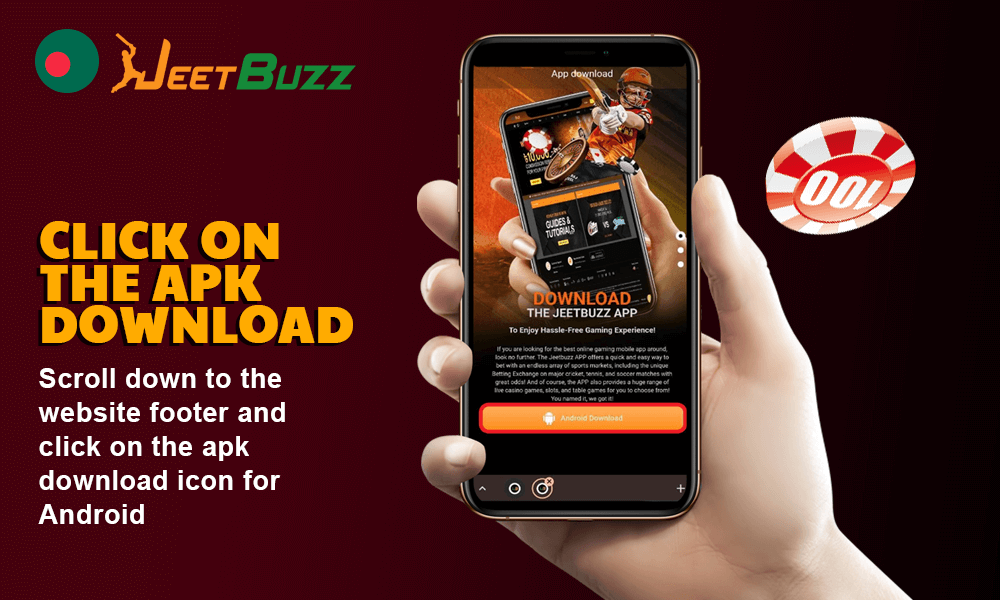
Scroll down to the website footer and click on the apk download icon for Android.
-
4

Confirm the apk download and wait for the process to complete.
How to Install Apk File?
For Android devices, in addition to software loading, you also need to install Jeetbuzz. For this, you should follow a few simple steps:
- Load the apk from the official mobile website;
- Go to the security settings of your mobile gadget;
- Allow installation of files from unknown sources;
- Go to the apk loading window and confirm the application installation;
- Wait until the software is fully installed on your mobile device.

System Requirements
System requirements of the Jeetbuzz apk allow you to install the software on almost any Android device. Thus, to install the application you need minimum technical specifications of your mobile gadget.
System requirements of the Android apk are presented in the table below.
| Required Android OS Version | 5.0 or above |
| Required amount of free memory | 5.8 MB |
| RAM | 1 GB + |
| Processor | 1.4 GHz |
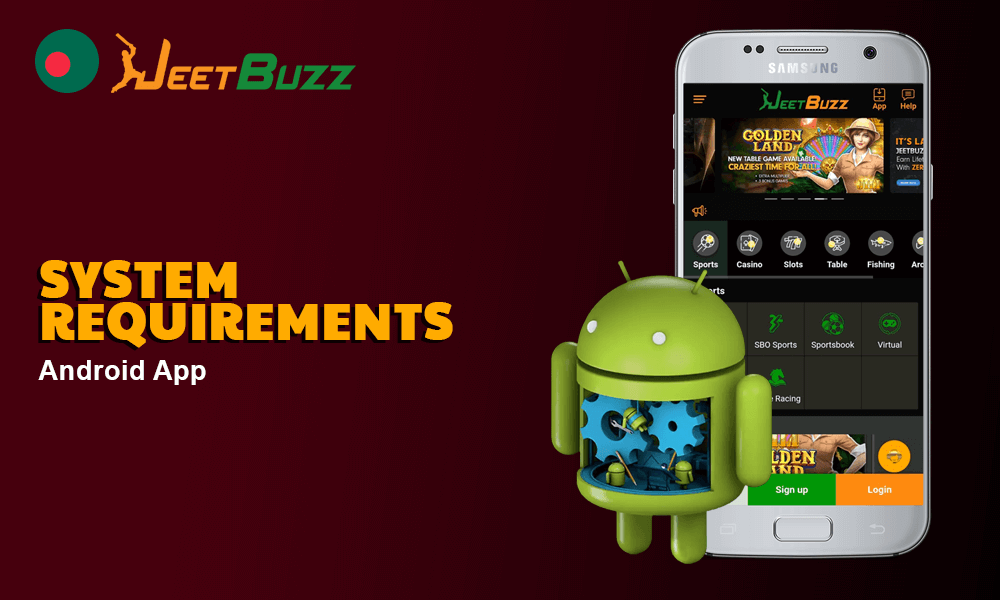
Available Android Smartphones
You can without any problem make a Jeetbuzz app download apk download on your Android mobile device, and here are some smartphone models:
- Samsung Galaxy S21 5G, Galaxy A02s, Galaxy A12, etc.;
- Xiaomi Mi 11, Poco F3, Redmi 10, Mi 11T Pro, and above;
- OPPO Find X3 Pro, Reno5 Pro, Find X5 Pro, or later;
- Vivo Y31, T1, V25e, etc.;
- Google Pixel 6, 6 Pro, and above;
- Huawei P40, Mate 30 Pro, Nova 9, or later;
- Nokia C30, XR20, G11, and above;
- Sony Xperia XZ3, Xperia 10 Plus, Xperia 5, etc.;
- Prestigio Grace R5, Grace X7, or later;
- HTC Wildfire E2 Plus, A100, Wildfire E1, and others.

Jeetbuzz App Download for iOS – iPhone and iPad
For the Jeet buzz app download iOS you also need to visit the official mobile site, as third-party sources may contain fraudulent software. There is no native application at the moment, but that doesn’t stop mobile users quickly installing software from the site and playing on their iPhone or iPad. To load the iOS mobile application, you need to:
-
1
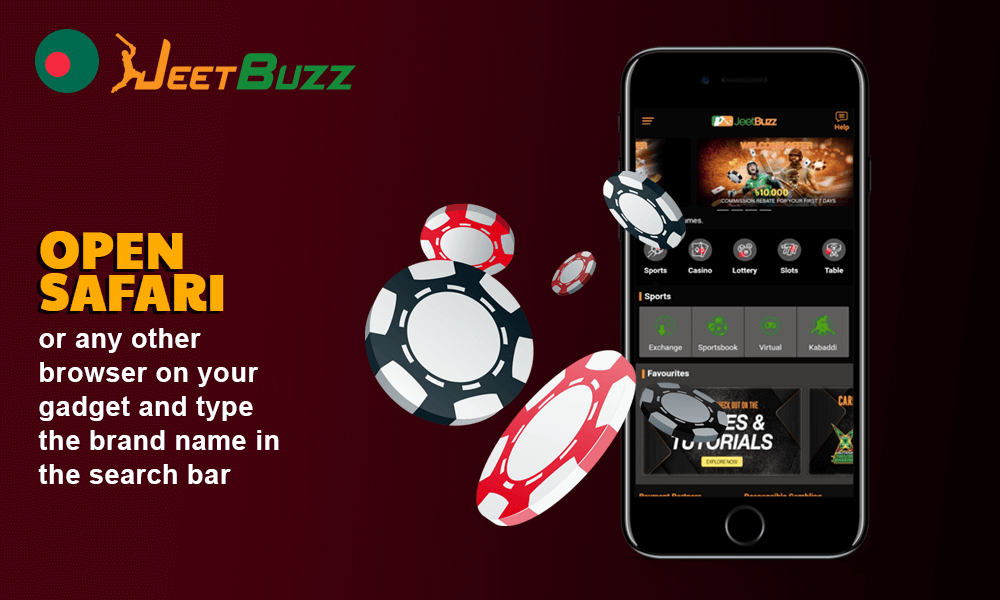
Open Safari or any other browser on your gadget and type the brand name in the search bar.
-
2

Follow the link to the official mobile website.
-
3

Find the iOS software icon and tap on it to start downloading the application.
-
4

Wait for the iOS software to fully load and automatically install on your mobile device.
-
5
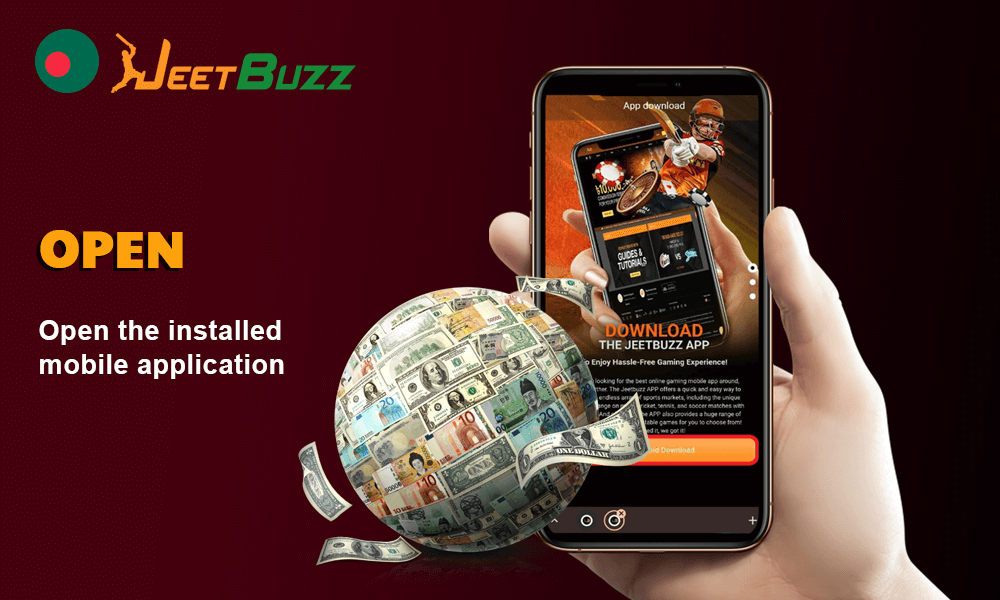
Open the installed mobile application.
System Requirements for iOS
To Jeetbuzz download app for iOS your mobile device should be updated to version 12.0 or above and have free memory of at least 35 MB. The system requirements of the iOS application are minimal and you can check them below.
| Required iOS Version | 12.0 or later |
| Required amount of free memory | 35 MB |
| RAM | 1 GB + |
| Processor | 1.4 GHz |

Supported Devices
You can install the Jeetbuzz iOS app on most modern models of iPhones and iPads and here’s a list of the highly compatible devices:
- iPhone X, Xs, Xs Max;
- iPhone XR;
- iPhone 8, 8 Plus;
- iPhone 11, 11 Pro, 11 Pro Max;
- iPhone SE, SE2, SE3;
- iPhone 12, 12 Pro, 12 mini, 12 Pro Max;
- iPad Pro 11, 12;
- iPad Air 3, 4;
- iPhone 13, 13 Pro, 13 Pro Max;
- iPhone 14, 14 Pro, 14 Pro Max.
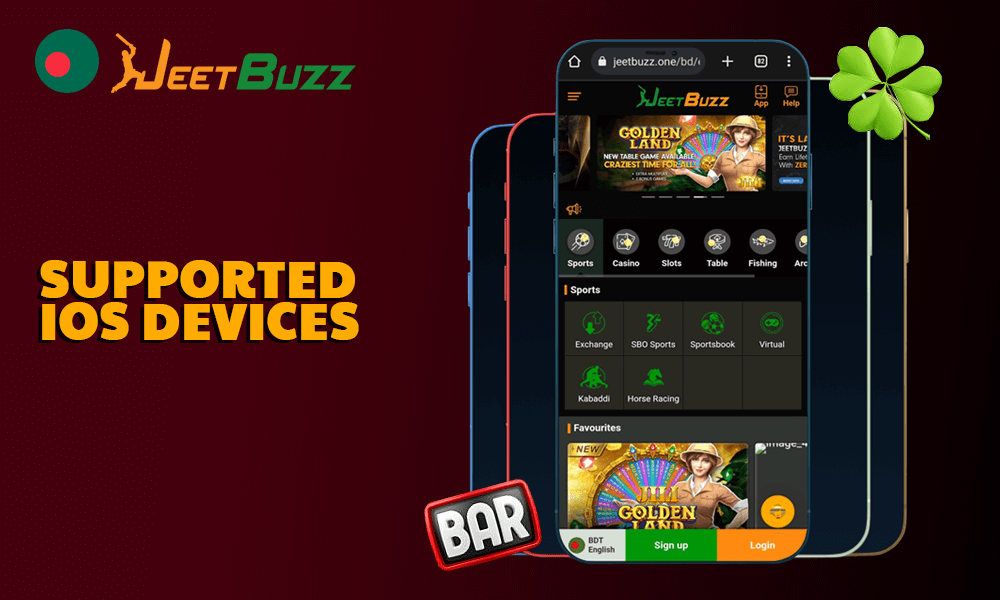
How to Update the Application?
When a new software version is released, users need to install it. This will ensure excellent application performance without glitches and delays. You can also enable the auto-update features in the gadget settings to always use the newest version of the software. However, this feature works only with a stable network connection.
To make a Jeetbuzz apk download latest version and update the software, follow the step-by-step instructions below:
- Agree to update the software when you receive a notification about it;
- Wait for the latest version to be fully installed on your mobile device;
- Reload the mobile application;
- Open the updated application and log in to your account with a username and password.
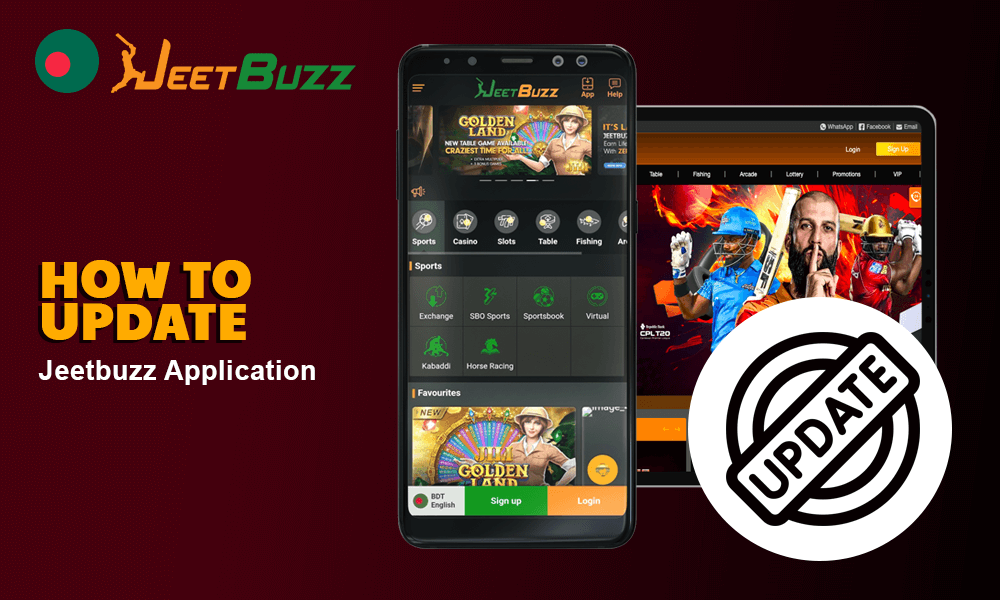
Mobile Account Registration
Registration in the Jeetbuzz app for Android and iOS as well as logging in to a personal account is available with a few clicks anywhere:
- Open the installed mobile application and click on the registration button;
- Come up with a username and a strong password in the line below;
- Confirm your password and provide the refer code, then proceed to the next page;
- Enter your full name and phone number with the code;
- Provide a valid email address and verification code by entering the number from the picture next to it;
- Confirm that you are over 18 years of age and agree with the company’s terms and conditions;
- Click on the green check mark to confirm the registration.
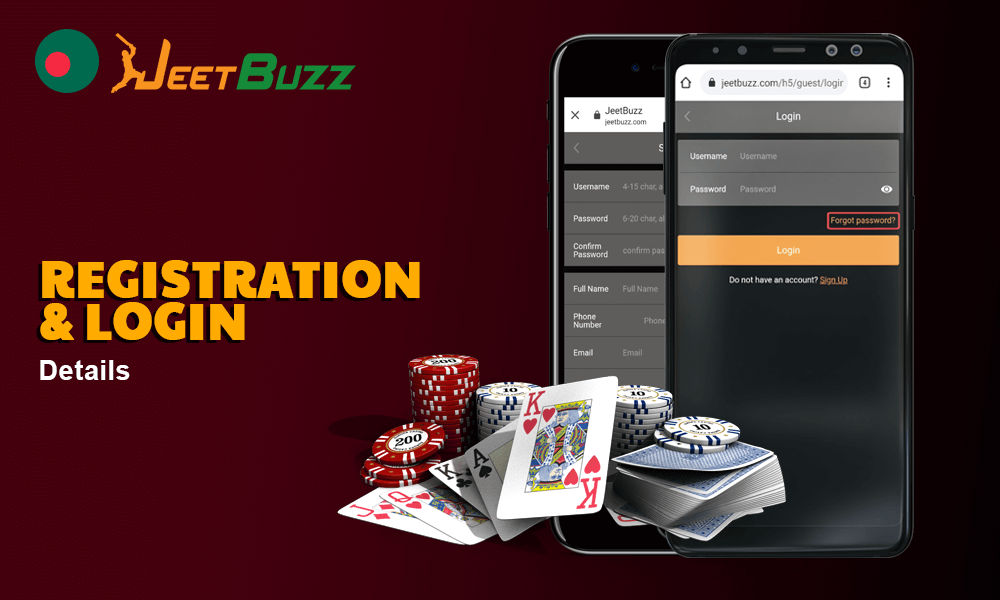
Jeetbuzz Apps Login
To perform the Jeetbuzz app login, you need to follow these steps:
- Open the installed mobile application and click on Login;
- Enter your username;
- Specify your password in the line below;
- Click on Login Now and you will be in your personal account.
How to Use the App?
Once you make a Jeetbuzz apps free download, it will allow you to place bets on sports and play online casino games anytime and anywhere.
Here’s a guide to start playing for real money in the mobile application:
- Open the installed Android or iOS software and click on the Sign Up button;
- Provide all requested contact and personal information, create an account, and log in;
- Go to the deposit section, select a payment method, and replenish your account;
- Navigate to the sports or online casinos section;
- Select the sport or casino game;
- Specify the bet amount;
- Place a bet and start playing for real money.

Bonuses and Promotions for New Mobile Players
After registration in the Jeetbuzz app, every new mobile user has a unique opportunity to take part in a welcome promotion. Choose one of the bonuses of your preference and receive cash prizes.
| Bonus | 50% sports refund |
|---|---|
| Get Free Lucky Spins | Make a first deposit of at least BDT 1,000 and get free spins of BDT 77, BDT 177, BDT 277, BDT 377, BDT 477, and BDT 577. |
| Free 7 Lucky Spins | Make your first deposit of at least BDT 500 and receive 7 free lucky spins with a maximum amount of up to BDT 1,777. |
| 25% Cashback | Fund an account with at least BDT 500, play live casino and table games for real money, and receive a 25% cashback of up to BDT 1,777. |
| 50% Sports Refund | Deposit BDT 500, place bets on Exchange Premium, I-Sports, and JB Sports markets with odds of 1.5 or above, and receive a maximum payout of up to BDT 1,000. |

Online Casino Section in the Jeet Buzz App
Gamblers of the Jeetbuzz mobile app from Bangladesh are presented with a wide range of online casino games including slots, fishing, lottery, tables and cards, arcade, and so on. All casino games are from leading software providers like Evolution Gaming, Pragmatic Play, Red Tiger, JILI, and many others. Go to the Jeetbuzz slots page and participate in the huge jackpot draw of BDT 200,000,000 and maybe you will be one of the lucky ones to win a great cash prize.
The top 10 casino games among Bangladeshi gamblers include:
- Crazy Time;
- Charge Buffalo;
- Monopoly Live;
- Dragon Tiger;
- Sic Bo;
- Teen Patti;
- Andar Bahar;
- Bingo Carnaval;
- Mega Fishing;
- Spaceman.

Sports Betting App
At the moment, Bangladeshi players can enjoy JB Sports and I-Sports betting. Also, the Jeetbuzz app apk offers virtual sports and Exchange. By selecting any of the betting options, you will be redirected to a separate page with various single and team disciplines.
Bangladeshi players can place bets on the following sports:
- Football;
- Tennis;
- Basketball;
- Volleyball;
- Badminton;
- Table Tennis;
- Cricket;
- Darts;
- Handball;
- Baseball;
- Snooker;
- Ice Hockey;
- Rugby;
- Muay Thai;
- Athletics, and so on.

In-App Payment Options
For faster and safer financial transactions, you can make a Jeetbuzz apps download from the mobile website. To deposit large amounts and withdraw funds without problems, you need to verify your account. For some payment methods, an extra deposit bonus is offered. If you want to use cryptocurrency, at the bottom of the page use the converter, if necessary.
Deposit methods are presented in the table.
-
 500 Min. dep25,000 Max. depWithin 15 minutes Replenishment TimeNo Extra Deposit Bonus
500 Min. dep25,000 Max. depWithin 15 minutes Replenishment TimeNo Extra Deposit Bonus -
 500 Min. dep25,000 Max. depWithin 15 minutes Replenishment Time+1.5% Extra Deposit Bonus
500 Min. dep25,000 Max. depWithin 15 minutes Replenishment Time+1.5% Extra Deposit Bonus -
 500 Min. dep25,000 Max. depWithin 15 minutes Replenishment Time+1.5% Extra Deposit Bonus
500 Min. dep25,000 Max. depWithin 15 minutes Replenishment Time+1.5% Extra Deposit Bonus -
 500 Min. dep25,000 Max. depWithin 15 minutes Replenishment Time+1.5% Extra Deposit Bonus
500 Min. dep25,000 Max. depWithin 15 minutes Replenishment Time+1.5% Extra Deposit Bonus -
 500 Min. dep25,000 Max. depWithin 15 minutes Replenishment Time+1.5% Extra Deposit Bonus
500 Min. dep25,000 Max. depWithin 15 minutes Replenishment Time+1.5% Extra Deposit Bonus -
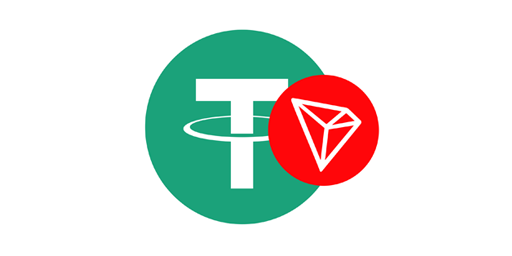 1,000 Min. dep50,000 Max. depWithin 30 minutes Replenishment Time+1.5% Extra Deposit Bonus
1,000 Min. dep50,000 Max. depWithin 30 minutes Replenishment Time+1.5% Extra Deposit Bonus -
 1,260 Min. dep999,991 Max. depWithin 30 minutes Replenishment Time+1.5% Extra Deposit Bonus
1,260 Min. dep999,991 Max. depWithin 30 minutes Replenishment Time+1.5% Extra Deposit Bonus
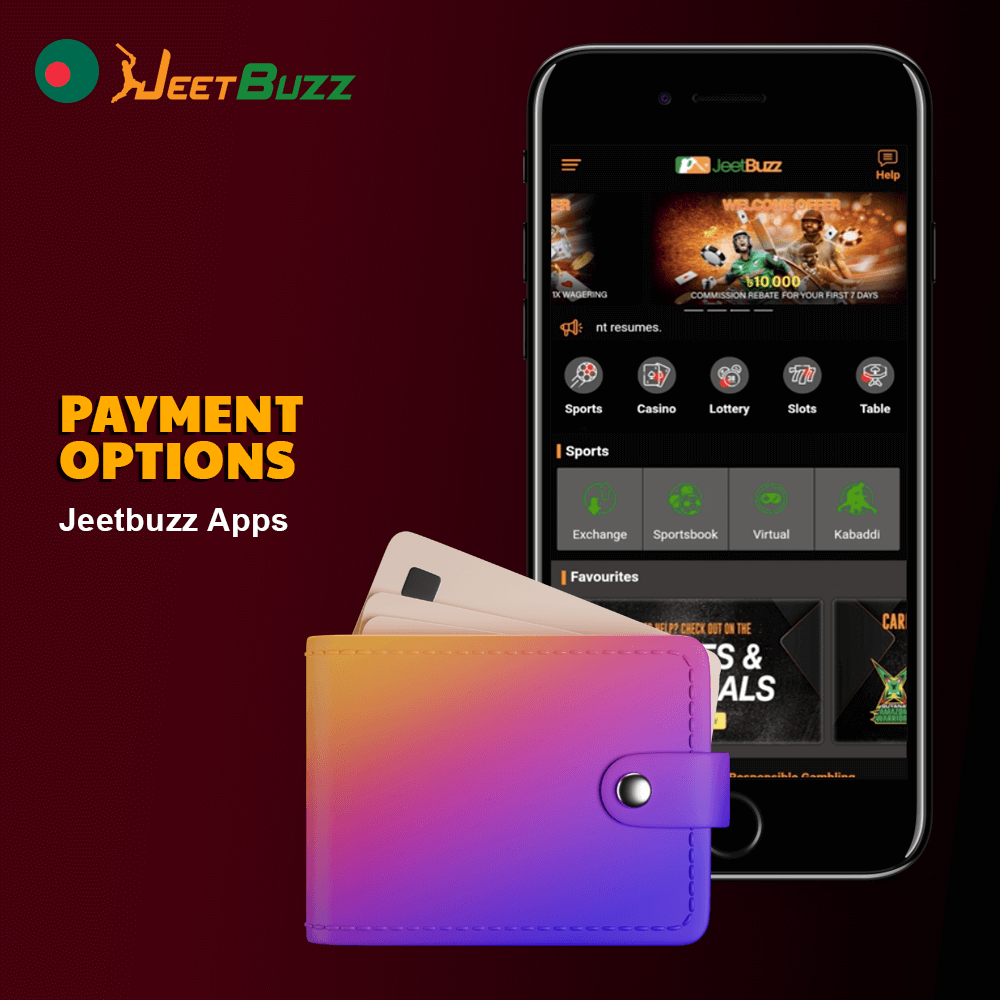
Mobile Browser Version
The mobile browser version is a great option for those players who cannot make a Jeetbuzz download due to an outdated smartphone model or a lack of memory. The mobile site is accessible through any browser on your gadget, has identical functionality to the application, and has a nice design. Thus, you can play for real money on your smartphone without installing any software.

Comparison of Web Version and Mobile Application
Check out the comparison of the Jeetbuzz live app and mobile browser version of the website in the table to make your choice in favor of one of the online platforms.
| Application | Mobile Site |
|---|---|
| It is necessary to download and install software from the mobile site | The site doesn’t require loading and can be accessed through any browser on your gadget |
| A quick login with a few clicks | You need to search for the site via a browser and enter your login details each time |
| It needs to be updated when a new software version is released | You will always use the latest website version |
| It is only compatible with modern smartphone and tablet models | It is compatible with all models of Android and iOS gadgets |
| There is a push notification feature to keep you up to date with the latest exclusive offers | There is no push notification function |

Key Advantages of the Jeetbuzz App
For Bangladeshi users, the Jeetbuzz app has a lot of benefits to offer so they should definitely download this software on their device.
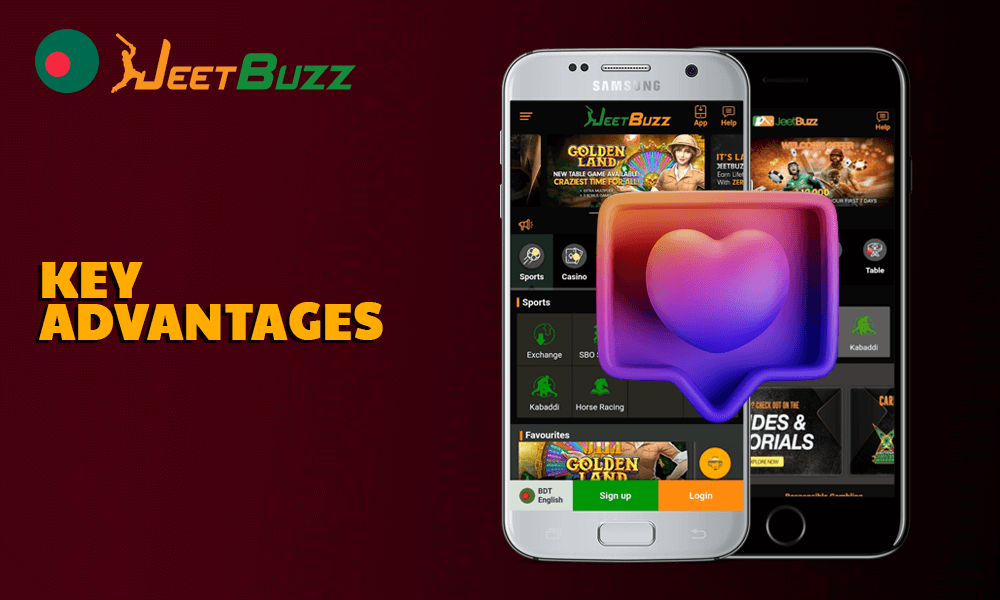
Adaptability
This software is perfectly compatible with many models of Android & iOS smartphones and tablets. The application quickly adapts to any diagonal of the mobile gadget and provides excellent performance without glitches.
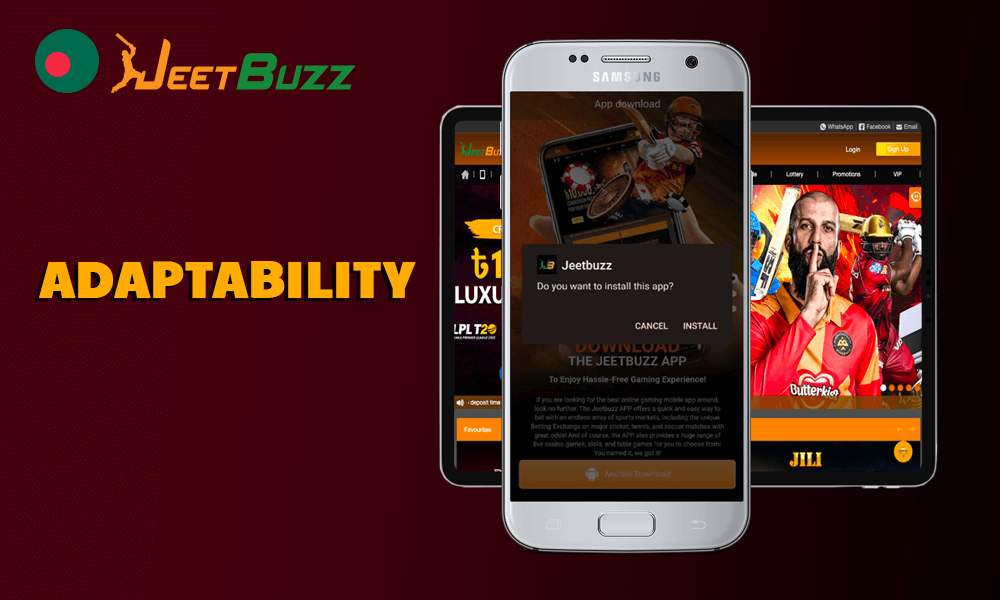
Save Battery Consumption
During long hours of playing in the Jeetbuzz application, the battery of your device will drain only a few percent. So you don’t need to enable the charge-saving mode in the device settings.
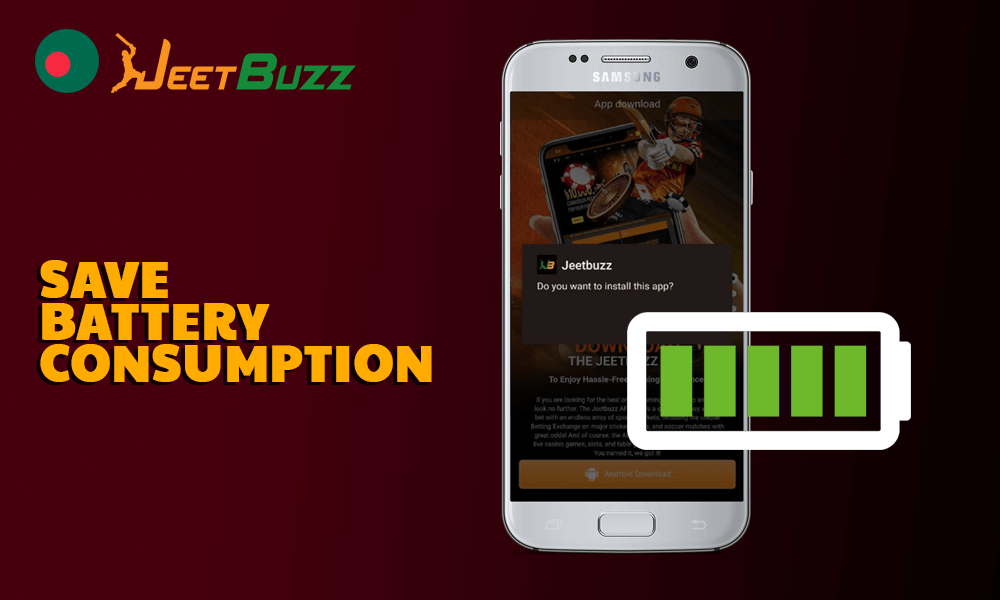
Low Weight
Android apk takes only 5.8 MB and iOS application 35 MB. Thus, the software occupies little device memory but at the same time provides wide functionality and all the necessary gambling and betting options.
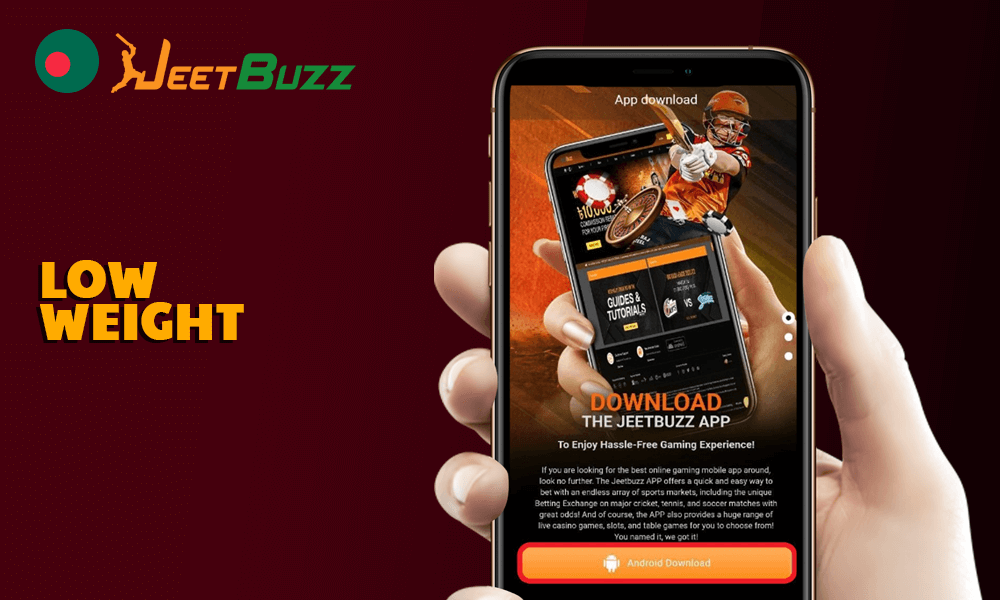
Mobile Customer Support
Contact the Jeetbuzz app support team if you have problems or questions of any nature.
| Live Chat | The chat icon is available on any application page 24/7 |
| Hotline (Whatsapp) | +60 13-639 8564 |
| Email Address | support@jeetbuzzaff.com |
| Social Networks | Facebook, Instagram, Twitter |
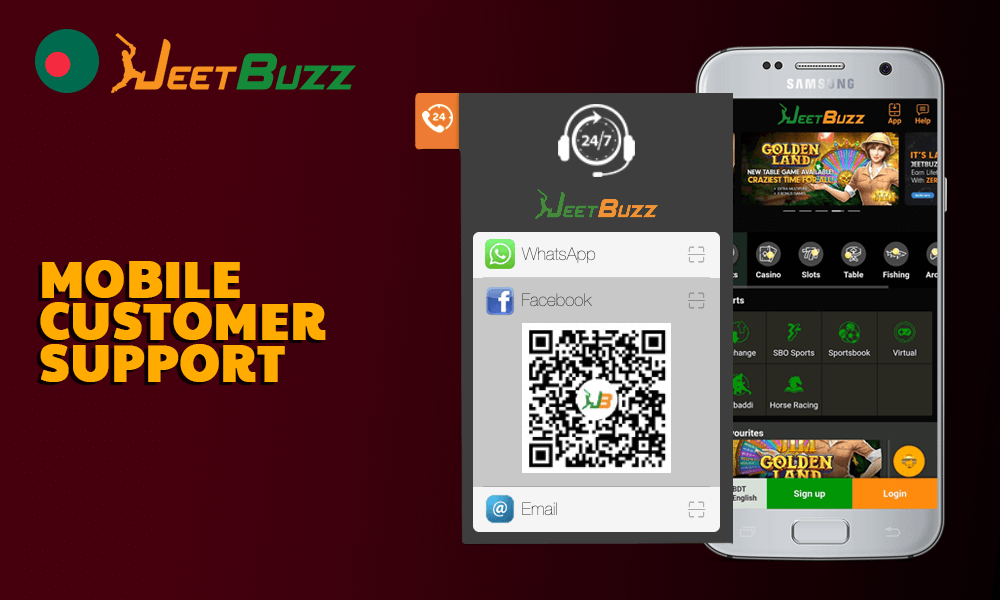
FAQ
Is it safe to download Jeetbuzz app from mobile site?
Yes, you can absolutely safely make a Jeetbuzz apk download from the mobile website as the company operates under the Curacao eGaming license.
How do I enable automatic app updates?
To Jeetbuzz update, go to the application settings on your mobile device and enable auto mode.
Do I need to re-register for Jeetbuzzr app?
No, just perform the Jeetbuzz app login by specifying a username and password.
How to withdraw funds from the application?
Verify your account to withdraw funds without any problems. Then go to the withdrawal section of the Jeetbuzz app, select the payment method, and specify the transaction amount within the set limits. Apply for funds withdrawal.